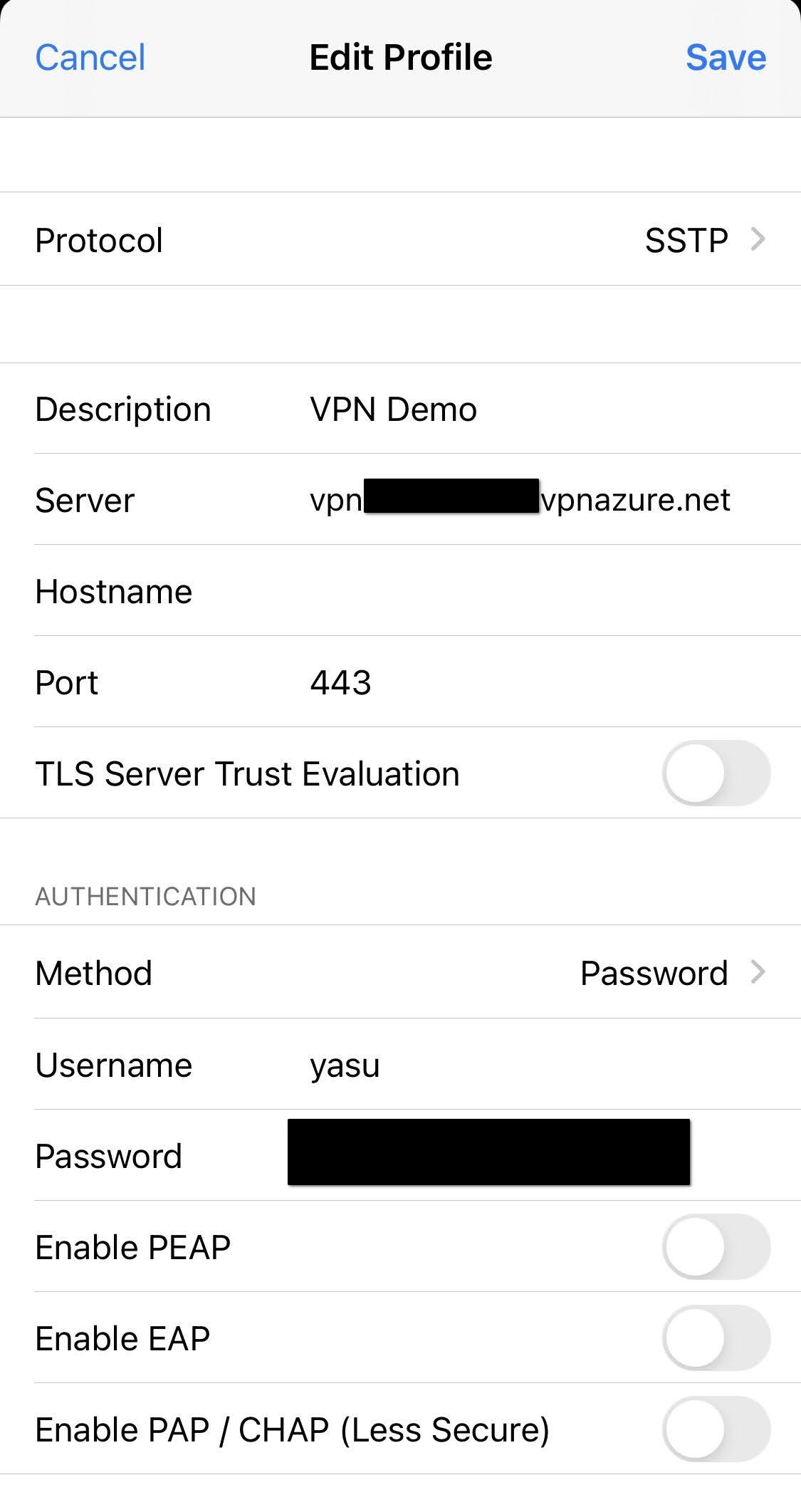

2022年04月05日
In previous article we went as far as setting up a VPN server on a Windows PC. In this article, I will explain how to connect to it from various clients and some techniques for setup and management. I split this article into two parts because it is long, but if you have not read Part 1, please read it first (especially, please read the notes first).
It is very easy because Windows OS supports SSTP method as standard. Please refer to this article and this article.
Set up a new VPN connection profile in the SSTP Connect app as follows.
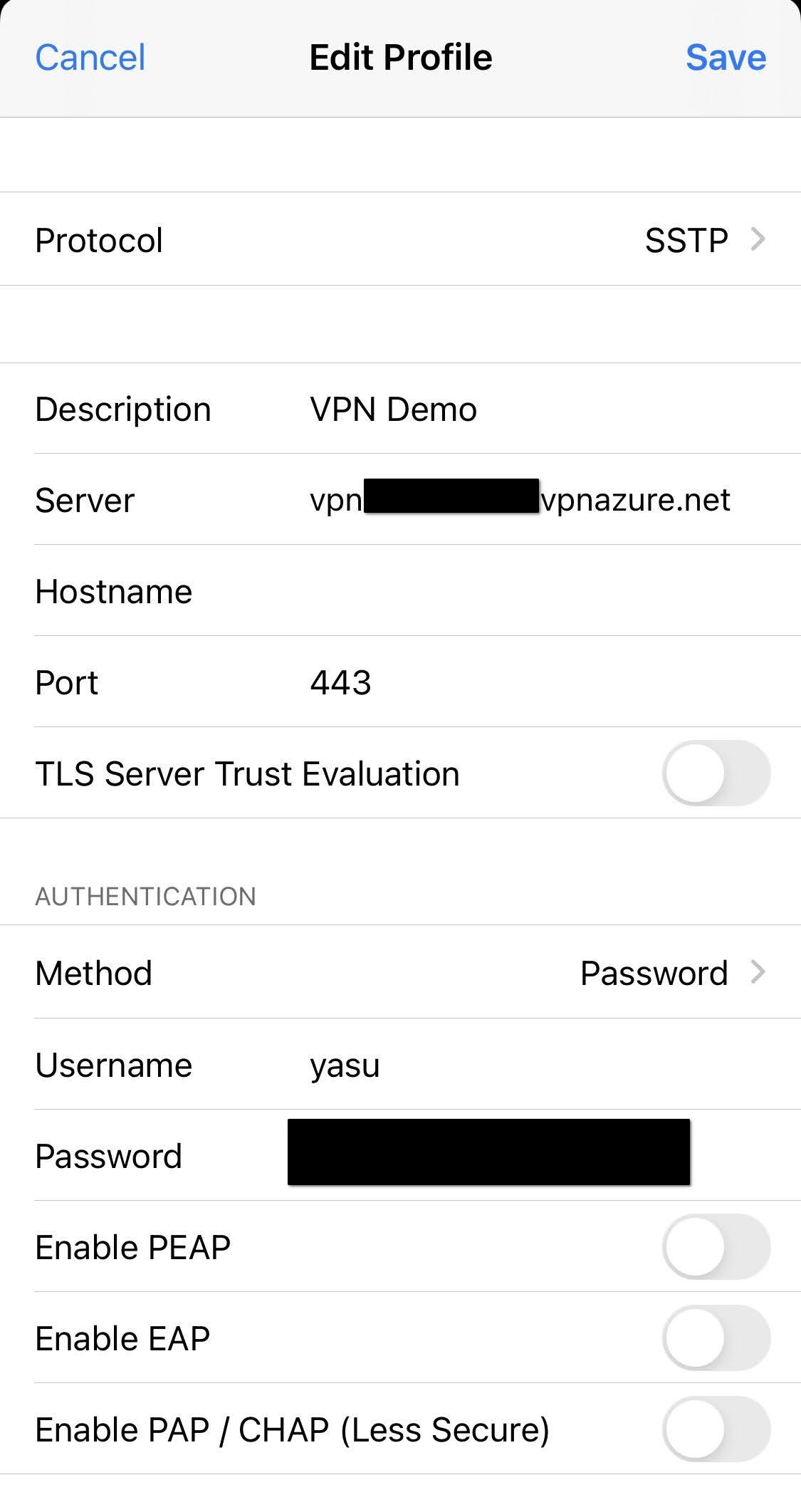
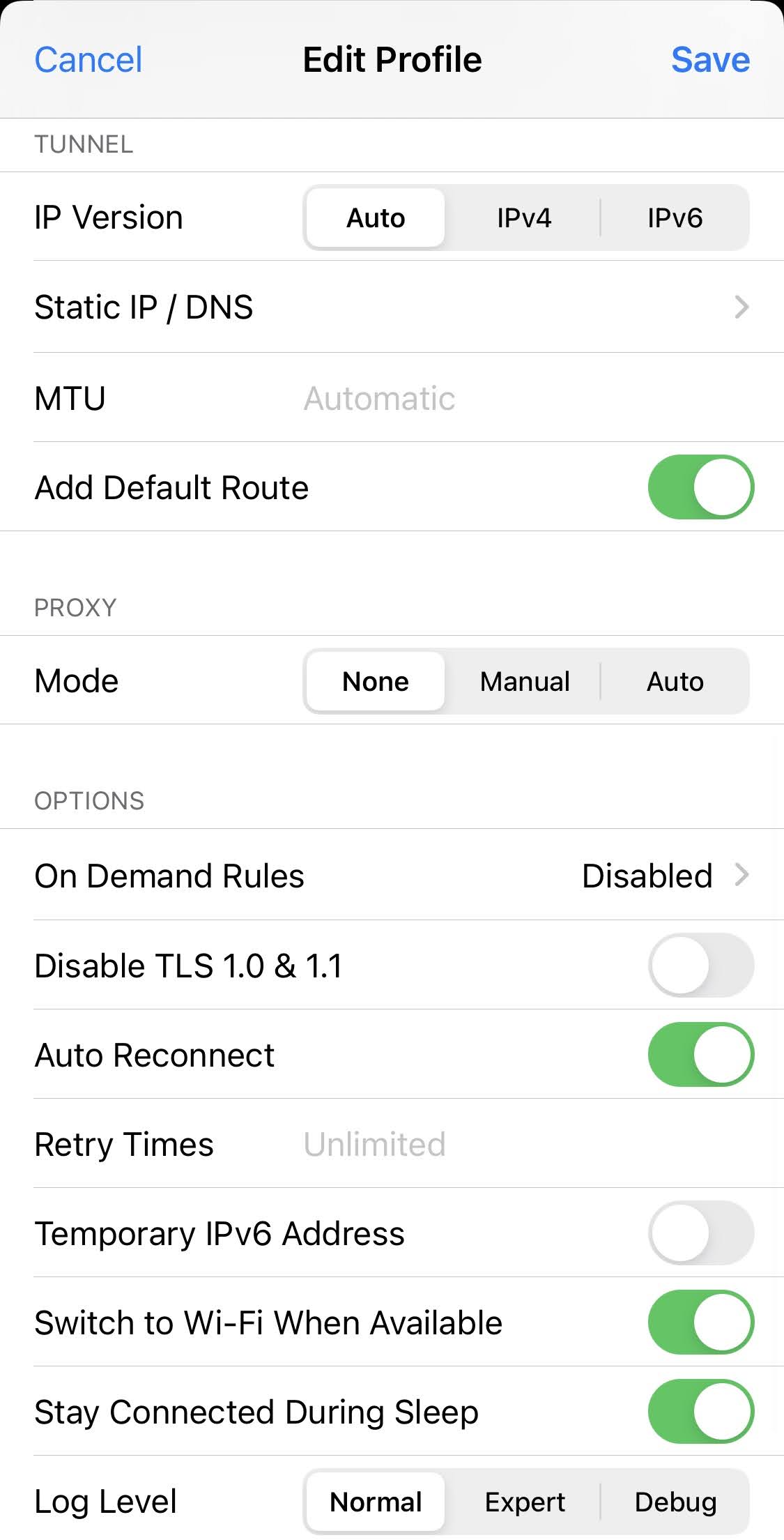
To change from the default, use
TLS Server Trust Evaluation is not particularly dangerous without activation unless you have a very sophisticated attack, but if you want to activate it, you need to do some additional work this article.
Then follow the app’s instructions to install the profile on your iOS and you will be able to connect to the VPN using the SSTP method.
When I try to add Ubuntu Settings→Network→VPN, I can only select OpenVPN and PPTP, but not SSTP method. I have to install the library as follows.
sudo apt install sstp-client
sudo apt install network-manager-sstp-gnome
For versions prior to Ubuntu 22.04, you will probably get an error that the package is not found, so add PPA as follows and apt install again.
sudo add-apt-repository ppa:eivnaes/network-manager-sstp
sudo apt update
After that, reboot your PC or sudo service network-manager restart (this operation may not be necessary in Ubuntu 22.04), you will be able to add SSTP in Ubuntu Settings→Network→VPN→+.
You can now turn the VPN on and off from the Settings→Network screen or from the menu in the upper right corner of the screen.
If you are unable to connect and you immediately get a Connection failed message, you can turn the VPN on and off by typing
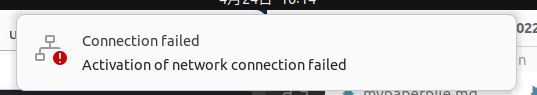 Try setting Identity→Advanced→Proxy→Port to 443.
Try setting Identity→Advanced→Proxy→Port to 443.
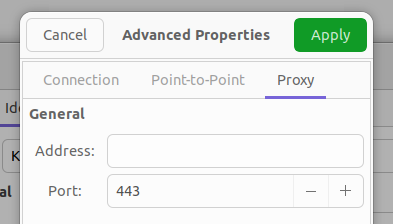
For example, if you live abroad and want to set up a SoftEther server on your parents’ PC, you need to set up remotely if you cannot ask them to set up SoftEther, which has many steps as described in the previous part. For this purpose, I recommend the remote support software Teamviewer (free for individuals).
So, if you manage to get someone at your parents’ house or other place to perform the following steps, then you can set up SoftEther remotely from your hand.
It is probably safe as is, but if you want to be more secure, the recommended settings are…
Todo: write how to check logs…
□ 【2/2】 Setting up a VPN server on Windows and connecting from iPhone without changing router settings: Client Settings & Setup & Management Tips
【2/2】 Setting up a VPN server on Windows and connecting from iPhone without changing router settings: Client Settings & Setup & Management Tips
 【1/2】Setting up a VPN Server on Windows and Connecting from iPhone without Changing Router Settings: Overview & Server Settings
【1/2】Setting up a VPN Server on Windows and Connecting from iPhone without Changing Router Settings: Overview & Server Settings
 My Programming Environment Setup
My Programming Environment Setup